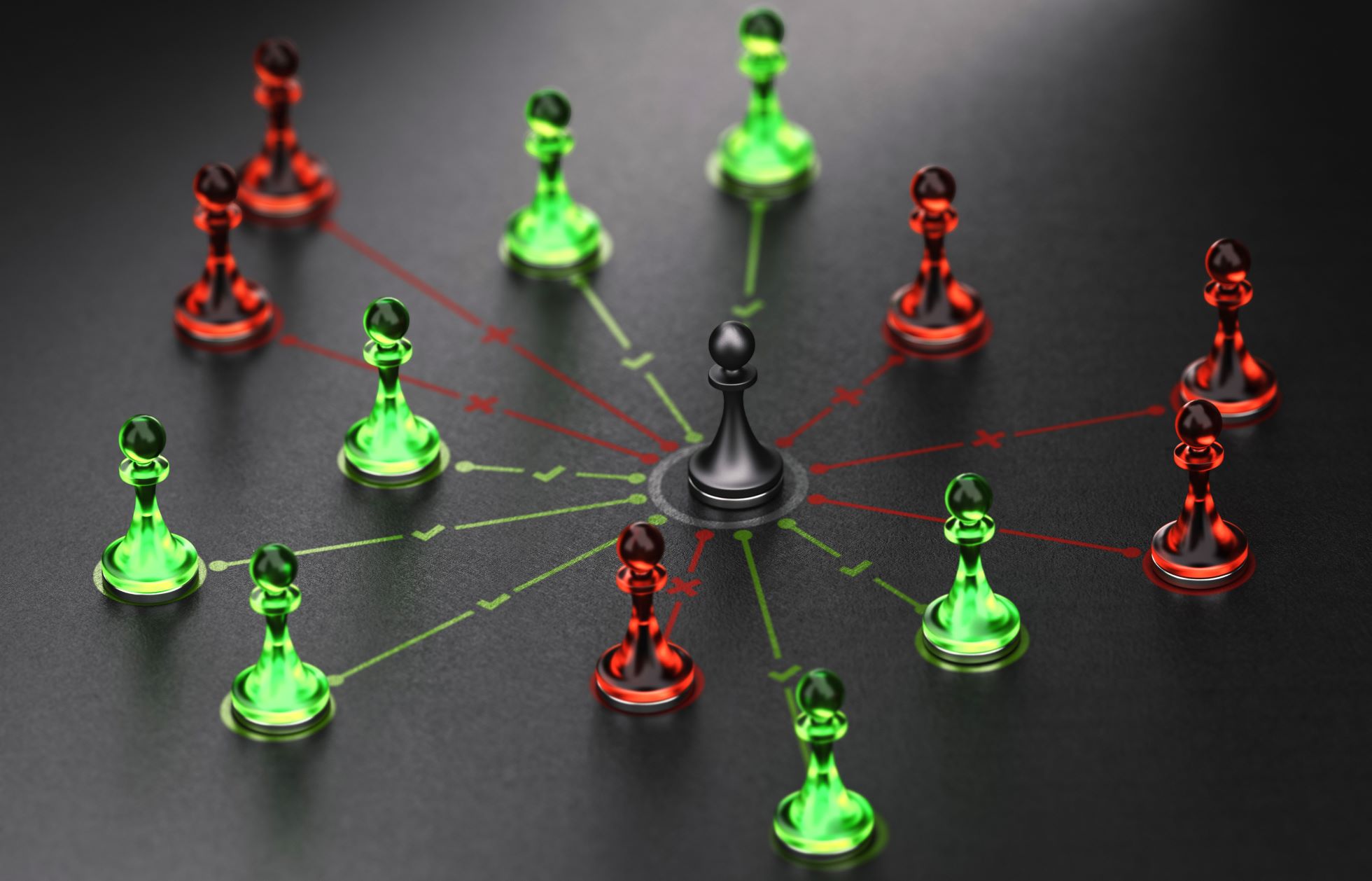A Declaration of Love for Excel
To start with, I love Excel. When I started in management consulting in 1999, Excel was a central tool for me for planning, analysis, and modeling of various kinds. And this love has endured through the many iterations of Excel over the past 20 years. What hasn’t changed in over 20 years is my amazement at how often Excel is misused in companies – from SMEs to large corporations. Besides the many strengths of Excel as a “spreadsheet program,” Excel as a database or database application has its limits …
Microsoft claims more than 1.2 billion Office users worldwide on its website. Many of them are likely familiar with Excel and actively use it for personal and professional purposes, more or less intensively. Want some examples?
- Overview of the growing vinyl record collection
- Management of members in the local club
- Creating quotes and preparing invoices
- Business planning for the company or the next new product
- Controlling tool
- Resource planning
he list could go on indefinitely. Of course, there are many reasons for its widespread use. But definitely, Excel is easy to use, and almost anyone can use it fundamentally. I can also easily import all sorts of data into Excel. Many systems offer export options for Excel, knowing that many analyses, side calculations, and reports can be quickly set up in Excel.
And you can quickly enter your own data manually. Organizing data using Excel’s table features with the ability to structure data on different sheets or tabs is easy. Once in Excel, the data can be quickly formatted, rearranged, transformed, combined, and aggregated. It’s excellent for calculations – it’s a spreadsheet program, after all. Excel is designed for that!
Last but not least, Excel is an “always-there tool.” It is highly available in both personal and professional environments and can be very flexibly used for many tasks. But is it the right tool for the specific use case?
Yesterday, I hammered a nail with a screwdriver
Because Excel has some significant weaknesses. This includes the collaboration capability of this tool. Collaboration within an organization (or an Office account) works insofar as tables can be easily shared. This means I can look at and work on a table and its data together with my colleagues. Hopefully, not at the same moment in the same cell. That can be uncomfortable – in the extreme case, there can be synchronization problems between files mirrored via OneDrive.
However, as soon as I share my Excel file with users outside my organization (such as customers or business partners) and also want to assign different access rights, Excel definitely reaches its limits. Defining write protection for an entire table is no longer part of the standard repertoire of many Excel users – but it can be done. More specific assignment of access rights no longer works. For example, all customers have access to their data and can also change it, business partners can see certain data but cannot change it, and members of my organization have full access. Can’t do that!
Relational tables that are related to each other cannot be adequately represented in Excel either. So, for example, from the vinyl record collection mentioned above, which I also like to share with other vinyl enthusiasts, I interconnect multiple tables. In a simple case, I use one table with all vinyl records from my collection, another table with my vinyl friends (and their contact details). I then merge these two tables in a third table called “Loan”. It is essential to ensure that data is not redundantly entered multiple times – here, I regularly risk failure with Excel.
Managing documents is also not well organized in Excel. Often, data management also includes document management. With my above-mentioned list of club members or customers, I might also want to switch directly from an individual record to all associated documents – thus fixing the connection between data and related documents. Without documents, the record is simply not complete! In Excel, it always remains a table – and embedding or linking a document into your table quickly is simply not a robust solution.
A strength of Excel is also a significant weakness: data and layout are connected. This means the structuring and storage of my data also correspond to my view. While this makes working seem easy at first glance, in terms of clean “programming,” it is a sin because databases strictly separate data and their representation.
Last but not least, Excel is not designed for arbitrary data volumes and allows smooth operation with tens of thousands of rows. Anyone who has used Excel for large amounts of data can recall the beads of sweat on their forehead as the loading bar slowly fights its way up to 100%. Not to mention the challenges of data backup and recovery.
So, when I use Excel for certain tasks, I have to live with the limitations mentioned above or actively take the resulting risks. This may not be so problematic in a personal environment – then a record is lost (and I invest the €22.90 again). But when it comes to business processes, work efficiency, and data security, I should look for alternatives. Because a screwdriver is undoubtedly a great tool, and I can use it to hammer in a nail under certain conditions – but it’s more of a makeshift solution and simply not the right tool. Microsoft sees it the same way, see Managing Data with Access or Excel – Microsoft Support.
Let’s use the whole toolbox
If I want to manage data and documents and speed up my processes, Excel is often not the right tool. Unfortunately, because thanks to Excel’s great flexibility and simplicity, its use is very low-threshold for everyone at first. But if I can’t drive the nail into the concrete wall with it, it’s of little help. Here, I need more of a database application that allows me to not only manage data and documents in a contemporary way but also to master the challenges mentioned above:
- Collaboration and cooperation
- Access rights for different stakeholders
- Document management
- Relational tables
- Large databases
AAnd if this application also has the simplicity and flexibility of Excel, then we are already quite close to the ideal tool. And that’s what we are working on at q.bius!
More about our solution can be found here. (LINK AUF INSIGHT)